
How to use FSA or HSA Card at CVS?
Are you one of the 70 million CVS loyalty shoppers? Do you live near one of the 9,000+ pharmacy locations nationwide? Wondering how you can save even more money by using your FSA or HSA card at CVS?
Well you’re in luck, you can now use your FSA or HSA card at any CVS location or online at CVS.com.
The nation’s #1 pharmacy will have all of your favorite FSA and HSA eligible items on such allergy medicine, sunscreen, and even your prescriptions! And if you’re an ExtraCare rewards member, you’re in for additional savings!
Keep reading for tips on how to use your FSA or HSA card at CVS online or in-store!
How do I add my FSA or HSA card to my account?
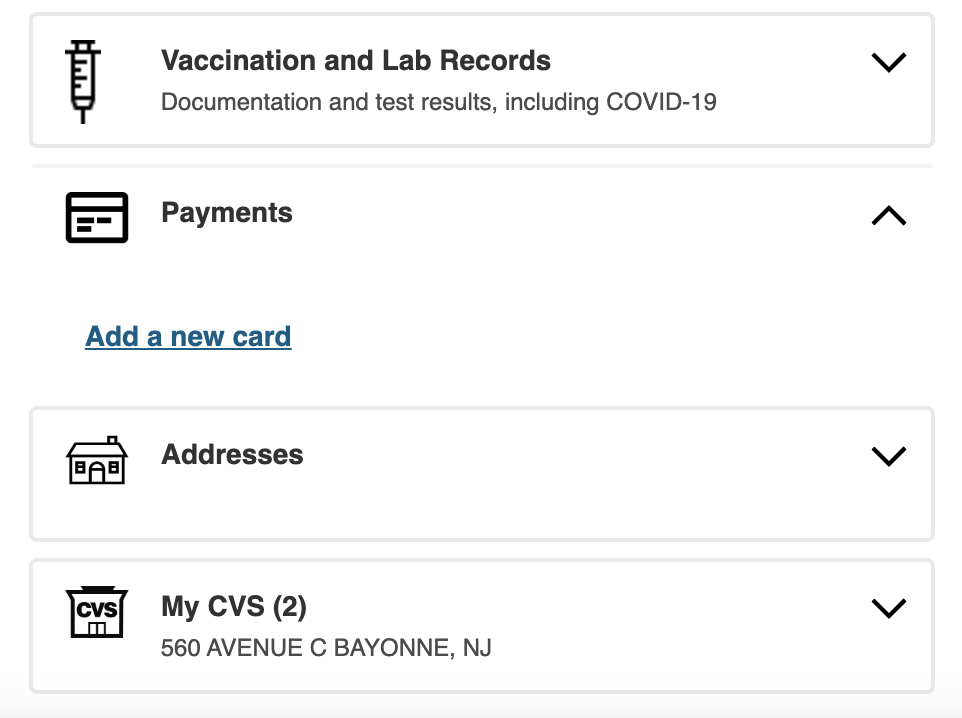
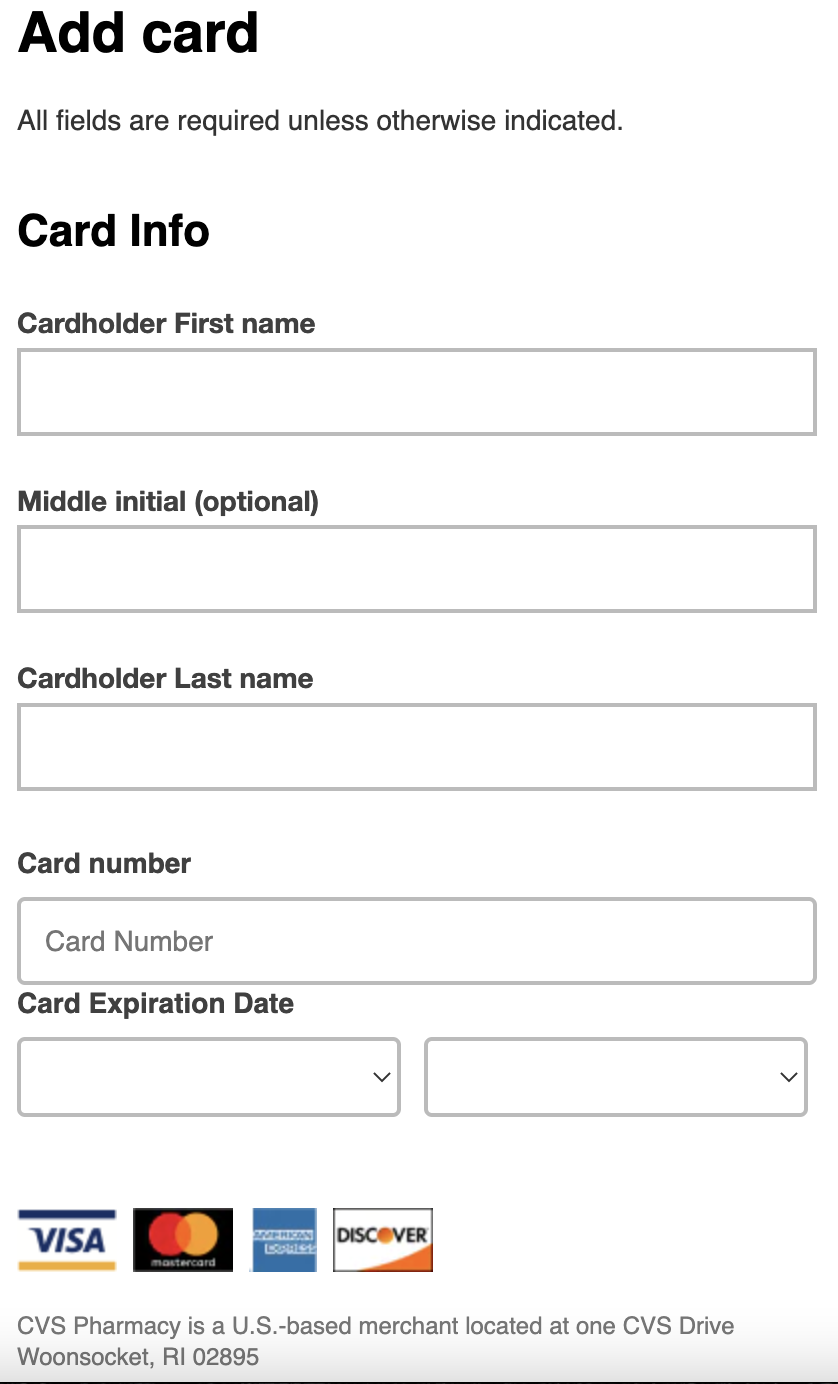
Where do I find FSA or HSA eligible items at CVS?
There’s many ways to discover FSA or HSA eligible products at CVS online and in-store. I will go over four ways to discover eligible items:
- “FSA or HSA Eligible” Item Flag
- Filtering Menu
- Category Page
- Signage In-store
“FSA or HSA Eligible” Item Flag
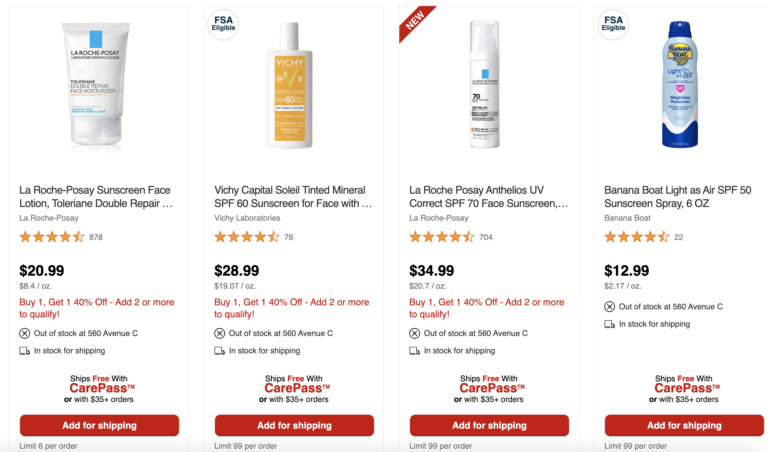
CVS has made it very easy for you to discover FSA or HSA eligible items wherever you are on the site. CVS flags all applicable eligible items with an “FSA or HSA eligible” tag as you can see in the image above. If an item doesn’t have this flag, it doesn’t necessarily mean that it isn’t FSA eligible, it just means that it isn’t on CVS’s internal FSA and HSA eligible item list. In the example above, searching sunscreen yielded both eligible and non-eligible results.
If the item doesn’t have a flag but you believe it is an FSA eligible, you may use your default payment method (non-FSA / HSA card) and file for reimbursement with your benefits manager.
Search
Filtering Menu
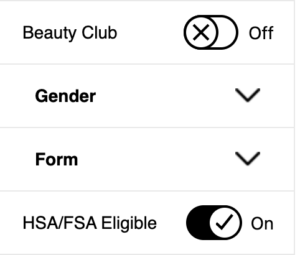
Another easy way to discover FSA / HSA eligible items is to search for your favorite health and wellness brands or products on Amazon, and looking for this “FSA or HSA Eligible” filter on the left hand side. If you don’t see it, that means the products you’re looking for are not on Amazon’s internal FSA / HSA eligible product list.
CVS’s FSA and HSA Category Page

CVS has also created their own FSA store and HSA store for customers to use. It’s a little hard to get to, but if you’re searching for it on Google or on CVS, there is a chance that you’ll land here. They have broken out some of the most popular FSA / HSA eligible product categories to help you navigate through the page. This makes it easy to discover what items or categories are FSA eligible, both online and in-store.

You can navigate to this category by searching for “FSA” on CVS.com. Make sure you check out CVS brand for additional savings!
How do I pay for FSA or HSA eligible items on CVS?
Once you have your FSA / HSA eligible items in your cart, and you have your FSA / HSA card saved in your CVS account, you’re now ready to complete your purchase! CVS will be able to directly take your purchase and debit the funds out of your account! If you have a bunch of items in your cart, CVS will tell you how much money they are able to take out of your FSA / HSA card. The total should match the value of your eligible items in your cart.
Can I use my FSA card on my deadline at CVS.com?
Short answer, yes. However, it is risky to use your FSA card on CVS.com if you’re shopping on your deadline. This is because CVS.com charges your card when the item ships. So say you have a 12/31 deadline and would like to exhaust your FSA funds before they expire at midnight. If you use your FSA card for this purchase and your order ships out on January 2nd, the funds from your new plan will be charged instead of your old plan year.
To ensure your purchase is made in the proper plan year, it is important that you plan ahead of your deadline day and ask your benefit plan administration for more information. I recommend using your credit or debit card on CVS.com or Amazon if you are shopping on deadline day, or visiting a store that accepts FSA cards near you. You can also use FSAstore.com and BuyFSA.com since they are one of the only online FSA and HSA-eligible retailers that charge your card when it ships.
Need more help in finding FSA & HSA Eligible Items at Rite Aid?
Download the BuyFSA app and use their free UPC scanner that checks the item for FSA & HSA-eligibility. BuyFSA also sells 1000s of FSA and HSA-eligible items that you will not find in-store, it is great app for any FSA or HSA cardholder to have!
Why so complicated ? Walgreens has FSA/OTC on the price/description tag. This takes so long looking up each item. One store told me for each item to walk up to the front of the store to a scanner . Then go back and check out other items. Take them up front to the scanner.
Many of us aren’t healthy enough to walk back and forth. Spend hours scanning and putting it back on shelf.
CAN WE MAKE IT EASIER FOR US ?